실습 Ansible Module 활용 - Service Facts
페이지 정보

본문
Service Facts 모듈은 대상 서버의 서비스 상태 정보를 facts 데이터로 반환하는 Ansible 모듈입니다.
> kdump 서비스 상태 확인 ( 예시 )
1. Servie Facts 모듈 활용 예시
1 2 3 4 5 6 7 8 9 10 11 12 | $ cat service_fact_test.yml --- - name: service fact test hosts: all gather_facts: false tasks: - name: service test service_facts: - name: debug debug: msg: "{{ ansible_facts.services }}" | cs |
2. 활용 가능한 Service Facts 결과 예시
1 2 3 4 5 6 7 8 9 10 11 12 13 14 15 16 17 18 19 20 21 22 23 24 25 26 27 28 29 30 31 32 33 34 35 36 37 38 | $ ansible-playbook -i inventory service_test.yml (. . . 중 략 . . .) TASK [debug] ******************************************** "msg": { "NetworkManager-dispatcher.service": { "name": "NetworkManager-dispatcher.service", "source": "systemd", "state": "inactive", "status": "enabled" }, "NetworkManager-wait-online.service": { "name": "NetworkManager-wait-online.service", "source": "systemd", "state": "stopped", "status": "enabled" }, "NetworkManager.service": { "name": "NetworkManager.service", "source": "systemd", "state": "running", "status": "enabled" }, "arp-ethers.service": { "name": "arp-ethers.service", "source": "systemd", "state": "inactive", "status": "disabled" }, "auditd.service": { "name": "auditd.service", "source": "systemd", "state": "running", "status": "enabled" }, PLAY RECAP ********************************************** test : ok=3 changed=0 unreachable=0 failed=0 skipped=0 rescued=0 ignored=0 | cs |
3. 특정 서비스 상태 확인 예시
1 2 3 4 5 6 7 8 9 10 11 | --- - name: service facts test hosts: all gather_facts: false tasks: - name: service test service_facts: - name: debug debug: msg: "{{ ansible_facts.services.kdump }}" | cs |
4. 특정 서비스 상태 확인 결과 예시
1 2 3 4 5 6 7 8 9 10 11 12 13 14 | $ ansible-playbook -i inventory service_facts_test.yml ( . . . 중 략 . . .) TASK [debug] ************************************ ok: [test] => { "msg": { "name": "kdump", "source": "sysv", "state": "stopped", "status": "enabled" } } PLAY RECAP ************************************** test : ok=3 changed=0 unreachable=0 failed=0 skipped=0 rescued=0 ignored=0 | cs |
- 이전글Playbook 작성 실습 - Ansible로 MariaDB 설치 21.08.02
- 다음글Playbook 작성 실습 - Ansible로 Wildfly 20 설치 21.07.19
댓글목록
등록된 댓글이 없습니다.