실습 Playbook 작성 실습 - Ansible로 MariaDB 설치
페이지 정보

본문
1. SERVER SPEC
장비명 KVM - Virtual Machine
CPU Core 2
Memory 4096 MB
HDD 100 GB
OS Red Hat Enterprise Linux 8.3
Ansible 2.9.23
MariaDB 10.6.3
2. MariaDB 설치
1 2 3 4 5 6 7 8 9 10 11 12 13 14 15 16 17 18 19 20 21 22 23 24 25 26 27 28 29 30 31 32 33 34 35 36 37 38 39 40 41 42 43 44 45 46 47 48 49 50 51 52 53 54 55 56 57 58 59 60 61 62 63 64 65 66 67 68 69 70 71 72 73 74 75 76 77 78 79 80 81 82 83 84 85 86 87 88 89 90 91 | --- - hosts: localhost gather_facts: False vars: mariadb_root_access_hosts: - 127.0.0.1 - ::1 - localhost vars_prompt: - name: mariadb_root_password prompt: What would you set the password for? tasks: - name: Install wget yum: name: wget state: present - name: Download mariadb_repo_setup File get_url: url: https://downloads.mariadb.com/MariaDB/mariadb_repo_setup dest: /root/Downloads - name: Change mode for mariadb_repo_setup file: dest: /root/Downloads/mariadb_repo_setup mode: a+x - name: excute mariadb_repo_setup shell: /root/Downloads/mariadb_repo_setup - name: Delete mariadb_repo_setup file: state: absent path: /root/Downloads/mariadb_repo_setup - name: Install MariaDB-server yum: name: MariaDB-server state: present - name: restart service cron on centos, in all cases, also issue daemon-reload to pick up config changes systemd: state: started daemon_reload: yes name: mariadb - name: install pymysql pip: name: pymysql executable: pip3.6 - name: Write root login credentials copy: dest: /root/.my.cnf owner: root group: root mode: 0600 content: | [client] user=root password={{ mariadb_root_password }} socket=/var/lib/mysql/mysql.sock - name: test mysql_secure_installation mysql_user: user: root password: "{{mariadb_root_password}}" host: "{{item}}" login_unix_socket: /var/lib/mysql/mysql.sock with_items: - "{{mariadb_root_access_hosts}}" - name: Create a user with external access mysql_user: name: externalUser password: externalPassword host: "{{item}}" priv: "*.*:ALL" login_user: root login_password: "{{mariadb_root_password}}" with_items: - "{{mariadb_root_access_hosts}}" - "%" - name: deploy firewalld rules firewalld: immediate: yes service: mysql state: enabled permanent: yes | cs |
3. Playbook 결과
[WARNING]: provided hosts list is empty, only localhost is available. Note that the implicit localhost does not
match 'all'
What would you set the password for?:
PLAY [localhost] ****************************************************************************************************
TASK [Install wget] *************************************************************************************************
ok: [localhost]
TASK [Download mariadb_repo_setup File] *****************************************************************************
changed: [localhost]
TASK [Change mode for mariadb_repo_setup] ***************************************************************************
changed: [localhost]
TASK [excute mariadb_repo_setup] ************************************************************************************
changed: [localhost]
TASK [Delete mariadb_repo_setup] ************************************************************************************
changed: [localhost]
TASK [Install MariaDB-server] ***************************************************************************************
changed: [localhost]
TASK [restart service cron on centos, in all cases, also issue daemon-reload to pick up config changes] *************
changed: [localhost]
TASK [install pymysql] **********************************************************************************************
changed: [localhost]
TASK [Write root login credentials] *********************************************************************************
changed: [localhost]
TASK [test mysql_secure_installation] *******************************************************************************
changed: [localhost] => (item=127.0.0.1)
changed: [localhost] => (item=::1)
changed: [localhost] => (item=localhost)
[WARNING]: Module did not set no_log for update_password
TASK [Create a user with external access] ***************************************************************************
changed: [localhost] => (item=127.0.0.1)
changed: [localhost] => (item=::1)
changed: [localhost] => (item=localhost)
changed: [localhost] => (item=%)
TASK [deploy firewalld rules] ***************************************************************************************
changed: [localhost]
PLAY RECAP *********************************************************************************************************
- 이전글Ansible Module 활용 - lineinfile 21.08.27
- 다음글Ansible Module 활용 - Service Facts 21.07.29
댓글목록
등록된 댓글이 없습니다.