운영 Ansible 운영 - 1. 초기 설정
페이지 정보

본문
1. Hosts File Setting
Ansible 클러스터를 구성하고자 하는 서버 hostnmae과 IP 주소 정보 업데이트
1 2 3 4 5 6 7 | $ cat /etc/hosts 127.0.0.1 localhost localhost.localdomain localhost4 localhost4.localdomain4 ::1 localhost localhost.localdomain localhost6 localhost6.localdomain6 [ ip_address ] tower [ ip_address ] serverA [ ip_address ] serverB | cs |
2. SSH-KEY Setting
Ansible은 SSH 접속을 기반으로 원격 서버들에게 명령을 전달하기 때문에, Controller 서버와 Remote Server 간 SSH Key가 공유되어야 함.
1 2 | $ ssh-keygen $ ssh-copy-id [remote-host-user]@[remote-host-ip] | cs |
3. Inventory File Setting
Inventory : 관리 대상이 될 host list를 나열하거나 그룹화한 파일. inventory 파일이 있어야 관리 대상을 정의하고 작업 수행 가능
vars를 활용하여 대상 그룹 및 host의 전역 변수 정의 가능.
Ansible Default Inventory 파일 : /etc/ansible/hosts
default inventory or 별도 inventory 파일 작성 후 활용 가능
1 2 3 4 5 6 7 8 9 10 11 12 13 14 15 16 17 18 19 20 21 22 23 24 25 | $ cat /etc/ansible/hosts # This is the default ansible 'hosts' file. # # It should live in /etc/ansible/hosts # # - Comments begin with the '#' character # - Blank lines are ignored # - Groups of hosts are delimited by [header] elements # - You can enter hostnames or ip addresses # - A hostname/ip can be a member of multiple groups # Ex 1: Ungrouped hosts, specify before any group headers. . . . ( 중 략 ) . . . $ cat ./inventory [servers] serverA serverB [servers:vars] ansible_connection=ssh ansible_user=root ansible_ssh_pass=root | cs |
4. Ansible Ping Test
inventory 목록의 server 접속 정상 여부 확인
* default inventory 파일 활용 시 *
1 | $ ansible all -m ping | cs |
* 별도 inventory 파일 활용 시 *
1 2 3 4 5 6 7 8 9 | $ ansible -i inventory all -m ping serverA | SUCCESS => { "changed": false, "ping": "pong" } serverB | SUCCESS => { "changed": false, "ping": "pong" } | cs |
- 이전글Ansible 운영 - 2. Playbook 활용 및 예제 20.10.21
- 다음글Ansible Install 20.10.21
댓글목록
등록된 댓글이 없습니다.