실습 Ansible - Jar 파일 추출
페이지 정보

본문
1. 개요
이 게시글은 Linux 시스템의 모든 디렉토리에서 Jar 파일을 검색할 때 사용하는 Playbook의 내용입니다.
2. Playbook
# 관리자 권한으로 실행해야 하므로 모든 작업에 Become 처리
- name: Find Jar File
block:
## "/" 디렉토리에 존재하는 모든 디렉토리의 정보를 추출
- name: Find the directory to perform the search in the top-level path
ansible.builtin.find:
file_type: directory
paths:
- "/"
recurse: no
# 검색에서 제외할 디렉토리가 존재한다면 아래 구문들의 주석을 해제 후 디렉토리 추가
# excludes:
# - "boot"
# - "/media"
register: root_dirs
## 검색된 디렉토리와 안에 존재하는 모든 디렉토리에서 모든 Jar 파일을 추출
- name: Find .jar files
ansible.builtin.find:
file_type: file
paths: "{{ root_dirs.files | map(attribute='path')}}"
recurse: yes
patterns: "*.jar"
register: jar_files
# 검색 된 Jar 파일의 경로와 파일명 추출 ex) /root/test1.jar, /opt/test2.jar
- name: Print .jar Files
debug: msg="{{ jar_files.files | map(attribute='path') | join(', ')}}"
become: yes
- 이전글Ansible - Log4J 취약점 확인 21.12.24
- 다음글Ansible Module 활용 - Shell 21.10.07
댓글목록

최고관리자님의 댓글
최고관리자 작성일좋은글 감사합니다. ^^