운영 Ansible - Ad-hoc Command
페이지 정보

본문
Ad-hoc Command
- 플레이북을 작성하여 수행하는 것이 아니라 임시적으로, 또는 빠르게 어떤 작업을 수행하기 위해 사용할 수 있는 커맨드
- /user/bin/ansible 에서 실행됨
- 임시 명령으로, 한 번만 사용되므로 구성 관리 및 배포에 사용되지 않음( 구성 관리 및 배포의 경우 플레이북 활용 )
1 | $ ansible [pattern] -m [module] -a "[module options]" | cs |
-m : 모듈 지정
-a : 모듈의 argument( 실행 명령어 ) 지정
[사용 예제]
1. 서버 재부팅
1 | $ ansible atlanta -a "/sbin/reboot" | cs |
1 | $ ansible atlanta -a "/sbin/reboot" -u username | cs |
1 | $ ansible atlanta -a "/sbin/reboot" -f 10 -u username --become [--ask-become-pass] | cs |
2. shell 모듈 활용
1 | $ ansible raleigh -m shell -a 'echo $TERM' | cs |
3. 파일 관리
1 | $ ansible atlanta -m copy -a "src=/etc/hosts dest=/tmp/hosts" | cs |
1 | $ ansible webservers -m file -a "dest=/path/to/c mode=755 owner=mdehaan group=mdehaan state=directory" | cs |
4. 패키지 관리
1 | $ ansible webservers -m yum -a "name=acme state=present" | cs |
5. 사용자 및 그룹 관리
1 2 3 | $ ansible all -m user -a "name=foo password=<crypted password here>" $ ansible all -m user -a "name=foo state=absent" | cs |
6. 서비스 관리
1 2 3 | $ ansible webservers -m service -a "name=httpd state=started" $ ansible webservers -m service -a "name=httpd state=restarted" $ ansible webservers -m service -a "name=httpd state=stopped" | cs |
7. fact 수집
1 | $ ansible all -m setup | cs |
- 이전글Ansible - Handler 21.03.26
- 다음글Ansible - 작업 실행 위치 제어( Delegation/Local Action ) 21.02.26
댓글목록
등록된 댓글이 없습니다.