JBoss Wildfly 20에 Database(Mysql) 연결 - (1)
페이지 정보

본문
이 문서는 linuxdata.org의 Wildfly 20에 Database를 연결하는 내용을 다루고 있습니다.
상세 정보 | |
장비명 | KVM - Virtual Machine |
CPU | Core 4 |
Memory | 4096 MB |
HDD | 100 GB |
NIC | NAT (192.168.101.188) |
구분 | 상세 정보 |
OS | CentOS 7.9-2009 |
PACKAGE | #JAVA java-11-openjdk.x86_64
#Wildfly Wildfly 20 #Mysql mysql 5.7 Community Server |
[root@wildfly20 ~]# yum -y install http://dev.mysql.com/get/mysql57-community-release-el7-11.noarch.rpm [root@wildfly20 ~]# yum install mysql-community-server |
1) CharacterSet UTF8 설정하기
[root@wildfly20 ~]# cat /etc/my.cnf character-set-server = utf8mb4 collation-server = utf8mb4_unicode_ci skip-character-set-client-handshake log_bin_trust_function_creators=1 |
2) mysql 서버 시작
[root@wildfly20 ~]# systemctl enable mysqld --now |
3) 비밀번호 확인
[root@wildfly20 ~]# cat /var/log/mysqld.log | grep 'temporary password' [Note] A temporary password is generated for root@localhost: "password" |
4) mysql 연결 테스트
[root@wildfly20 ~]# mysql -uroot -p |
- 이전글Wildfly 20에 Database(Mysql) 연결 - (2) 21.05.21
- 다음글Wildfly 20 웹 관리 콘솔 - (4) 21.03.29
댓글목록
등록된 댓글이 없습니다.