IaaS infra 구축하기 with Openstack (인스턴스 생성)
페이지 정보

본문
책 184 페이지 Instance 생성 편에서
책 내용대로 인스턴스를 생성하면, 아래와 같이 에러가 납니다.
Volume <ID> did not finish being created even after we waited 17 seconds or 6 attempts. And its status is error.
상세 에러 로그:
Build of instance af8cca81-3ab1-4ec9-bd6b-8cdf4abce6b0 aborted: Volume b0bae619-0547-4735-8624-97dc8f02fe82 did not finish being created even after we waited 17 seconds or 6 attempts. And its status is error.
인터넷에 검색해 보면, 아래와 같이 시간을 늘려 보라는데, 어케 해야 하는지 모르겠네요. Kolla-Ansible 방식으로 Openstack을 설치한 거라 다른 거 같은데요.
방법이 있을런지요?
Go to crowbar Dashboard -> Barclamps -> OpenStack -> Nova and there click on "Raw" view, which opens up a json config.
Scroll down and look for the following section :
"block_device": {
"allocate_retries": 60,
"allocate_retries_interval": 3
},
The above are defaults, change allocate_retries from 60 to a higher value, for example 300.
Click 'save', and apply, and re-try launching the instance.
Note, these settings will be updated in '/etc/nova/nova.conf.d/100-nova.conf' on controller and compute nodes:
block_device_allocate_retries = 300
block_device_allocate_retries_interval = 3
책 내용대로 인스턴스를 생성하면, 아래와 같이 에러가 납니다.
Volume <ID> did not finish being created even after we waited 17 seconds or 6 attempts. And its status is error.
상세 에러 로그:
Build of instance af8cca81-3ab1-4ec9-bd6b-8cdf4abce6b0 aborted: Volume b0bae619-0547-4735-8624-97dc8f02fe82 did not finish being created even after we waited 17 seconds or 6 attempts. And its status is error.
인터넷에 검색해 보면, 아래와 같이 시간을 늘려 보라는데, 어케 해야 하는지 모르겠네요. Kolla-Ansible 방식으로 Openstack을 설치한 거라 다른 거 같은데요.
방법이 있을런지요?
Go to crowbar Dashboard -> Barclamps -> OpenStack -> Nova and there click on "Raw" view, which opens up a json config.
Scroll down and look for the following section :
"block_device": {
"allocate_retries": 60,
"allocate_retries_interval": 3
},
The above are defaults, change allocate_retries from 60 to a higher value, for example 300.
Click 'save', and apply, and re-try launching the instance.
Note, these settings will be updated in '/etc/nova/nova.conf.d/100-nova.conf' on controller and compute nodes:
block_device_allocate_retries = 300
block_device_allocate_retries_interval = 3
- 이전글CentOS 계정에 root 권한을 주려면 어떻게 해야하나요? 21.10.14
- 다음글IaaS 구축 가이드 with Openstack 로그인 질문 21.10.12
댓글목록

개구리님의 댓글
개구리 작성일
문의 주신 내용으로는 volume 생성 에러 로그를 보면 Volume을 생성하기 위해 Storage와 통신하지 못해서 Volume 생성에 실패 한 것으로 보입니다.
Storage 노드와 Controller가 정상 통신이 되고 있는지 여부를 확인 부탁 드립니다.
Kolla-ansible은 오픈스택을 구성하는 배포 방법 중 하나 입니다 Kolla-ansible과 다른 방식으로 배포된 오픈스택과 운영 내용은 동일 합니다.
인터넷을 찾아 검색하신 방법은 인스턴스를 생성하면서 volume 생성 대기 시간을 늘려주는 방법으로 해당 ' /etc/kolla/config/nova/ ' 디렉토리에서 관련 Config값을 수정 후 Nova 서비스를 재시작 하시면 적용 가능 합니다.